Glyph Transfer
Open your Humble Store gift code link and enter your email to claim it
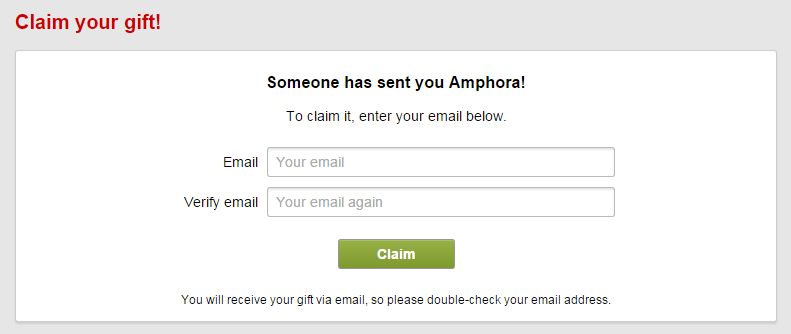
When you receive a mail from Humble Bundle, open it and follow the link
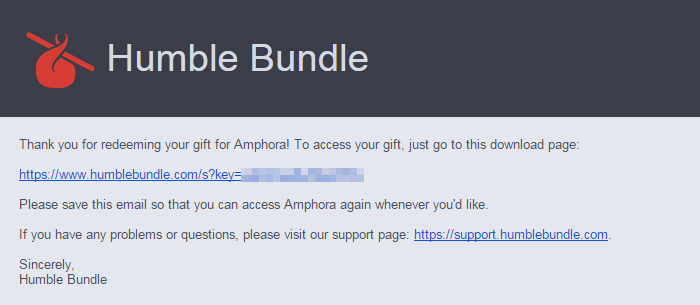
You will enter a page where you can download Amphora or redeem a Steam key
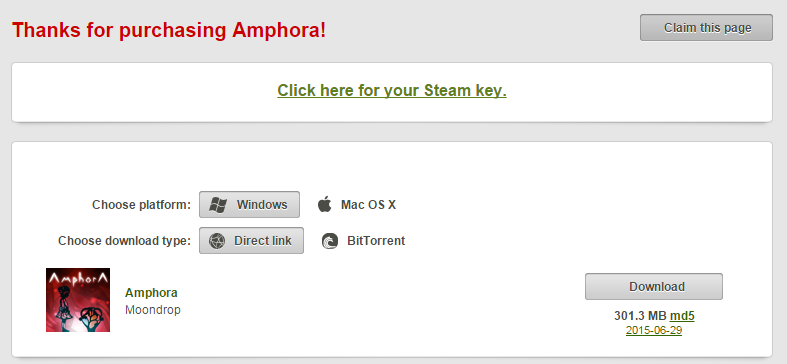
Welcome to the Amphora support page.
Please use the navigation under to get to where you want.
Your graphic card may be too old.
Intel HD Graphic 3000 or less (usually laptops older than 2010) does not support OpenGL 3.3.
Your only option is to try a different computer or get a refund.
If you have a newer computer or you know you can run OpenGL 3.3 or better
contact us here
Your graphic card or drivers may be too old.
Try updating your drivers.
If you run a dual GPU system, make sure the primary gaming GPU is active.
There is a problem with Intel Graphics Cards that crashes the game.
Please try updating your graphics drivers at
Intel download center
If this doesn't work or you don't have a Intel Graphics Card then
contact us here
Download Visual C++ Redistributable Packages for Visual Studio 2013 from Official Microsoft Download Center:
go to download page
Open your Humble Store gift code link and enter your email to claim it
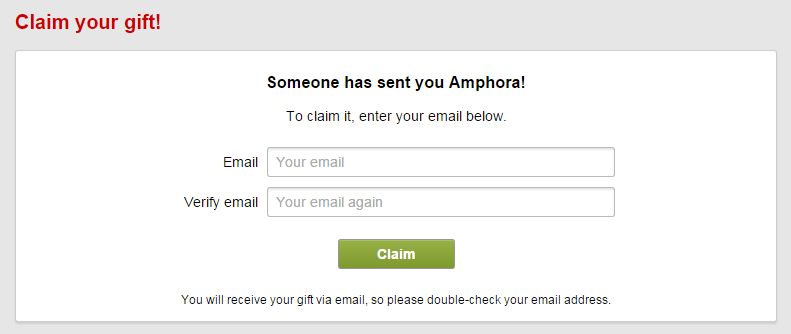
When you receive a mail from Humble Bundle, open it and follow the link
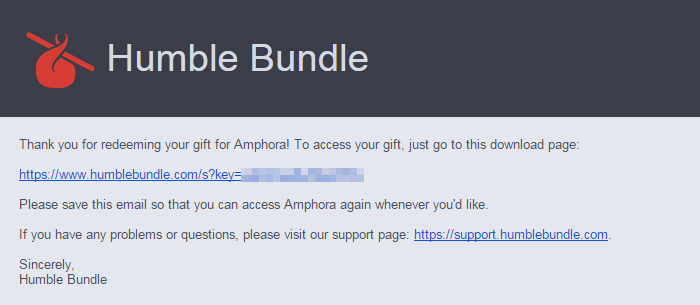
You will enter a page where you can download Amphora or redeem a Steam key
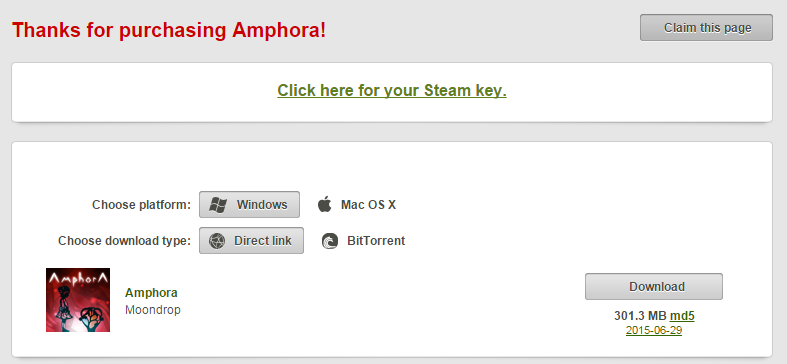
Browse to the folder where you installed Amphora on your computer.
If you are migrating from Steam or Glyph, Amphora will be located
where you installed those programs.
Steam: [Steam install]/steamapps/common/Amphora
Glyph: [Glyph install]/Games/Amphora
Open the "data" folder and copy the folder named "profiles".
Paste the "profiles" folder into the "data" folder of your new Amphora installation.
You can ask the community for answers if you need help.
Take a look by clicking here.
Please send a mail to support@moondrop.no and we will get back to you as soon as we can.